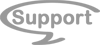CSS-Fenster beim laden der Seite
(css und javascript)
mobile_script einfügen:
Doppelklick auf die entsprechende Seite > Attribute > unten auf Attribute und den Haken bei (alle anzeigen setzen) > Standart > mobile_script > code einfügen > ok > ok
<style>
#container{
width:250px;
margin:auto;
padding:1px;
}
p{
margin-bottom:10px;
line-height:24px;
}
h1, h2{
color:#666;
font-size:14px;
margin-bottom:0px;
font-weight:bold;
margin:5px 0;
}
#hover{
position:fixed;
background:#000;
width:100%;
height:100%;
opacity: 0
}
#popup{
position:fixed;
width:180px;
height:95px;
background:#F2EFEF;
right:10%;
bottom:10%;
border-radius:2px;
padding:20px 10px;
text-align:center;
border-radius:10px;
border-width:1px;
border-style:solid;
border-color:#ccc;
}
#close{
position:absolute;
background:#F2EFEF;
color:000;
right:-15px;
top:-15px;
border-radius:50%;
width:30px;
height:30px;
line-height:30px;
text-align:center;
font-size:8px;
font-weight:bold;
font-family:'Arial Black', Arial, sans-serif;
cursor:pointer;
border-width:1px;
border-style:solid;
border-color:#ccc;
}
</style>
<script>
$(document).ready(function(){
//chiusura al click sulla parte scura
$("#hover").click(function(){
$(this).slideToggle();
$("#popup").slideToggle();
});
//chiusura al click sul pulsante
$("#close").click(function(){
$("#hover").slideToggle();
$("#popup").slideToggle();
});
});
</script>
#container{
width:250px;
margin:auto;
padding:1px;
}
p{
margin-bottom:10px;
line-height:24px;
}
h1, h2{
color:#666;
font-size:14px;
margin-bottom:0px;
font-weight:bold;
margin:5px 0;
}
#hover{
position:fixed;
background:#000;
width:100%;
height:100%;
opacity: 0
}
#popup{
position:fixed;
width:180px;
height:95px;
background:#F2EFEF;
right:10%;
bottom:10%;
border-radius:2px;
padding:20px 10px;
text-align:center;
border-radius:10px;
border-width:1px;
border-style:solid;
border-color:#ccc;
}
#close{
position:absolute;
background:#F2EFEF;
color:000;
right:-15px;
top:-15px;
border-radius:50%;
width:30px;
height:30px;
line-height:30px;
text-align:center;
font-size:8px;
font-weight:bold;
font-family:'Arial Black', Arial, sans-serif;
cursor:pointer;
border-width:1px;
border-style:solid;
border-color:#ccc;
}
</style>
<script>
$(document).ready(function(){
//chiusura al click sulla parte scura
$("#hover").click(function(){
$(this).slideToggle();
$("#popup").slideToggle();
});
//chiusura al click sul pulsante
$("#close").click(function(){
$("#hover").slideToggle();
$("#popup").slideToggle();
});
});
</script>
Quellcode einfügen:
neuer Artikel > Widget > Quellcode > code einfügen > ok
<div id="hover"></div>
<div id="popup">
<div id="close">X</div>
<p><strong<<span style="color: #808080; font-size: large">INFOFENSTER</span></strong></p>
<p><span style="color: #808080">Hier geht es zum Forum</span></p>
<input type="button" value="Klick mich!" style="color:gray;" onClick="window.location.href='http://community.zeta-producer.com/'" >
Code
X
INFOFENSTER
Hier geht es zum Forum